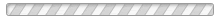WOODLANDS YOUTH LACROSSE PARENT INVOLVEMENT
Parents can play many roles in sports: current or former athlete, coach, fan, motivator, role model or critic. Studies have shown that family members may influence an athlete’s involvement and achievement in sport more than coaches. Parents also are the first and most critical agents for socializing sports.
In addition to the role you play as a parent, we encourage you to get involved and volunteer to assist in keeping WYL a gold standard program and one that attracts new players and families.
FAQ's
What equipment does my son need?
Men's Lacrosse Stick - There are many sticks to choose from in the marketplace. We recommend the Stringking Complete attack stick (36"). It has a well constructed "pocket" that is most critical for beginners learning to throw & catch. It can be purchased online at LAX.com or a local sporting goods store.
Lacrosse Helmet (white) - For boys in 1- 8th grades, we recommend the Cascade XRS. Our club holds a customized helmet sale once annually. Alternatively, you can order one online at LAX.com or at a local sporting goods store.
https://www.lax.com/lacrosse-equipment/cascade-s-youth-helmet-in-stock/98869.html
https://www.lax.com/lacrosse-equipment/cascade-xrs-in-stock/166131.html
Mouthpiece - It must be attached to the helmet and worn at all times during practices & games.
Lacrosse Shoulder pads, Elbow pads, Gloves - Starter sets are sold online at LAX.com or at local sporting goods stores.
Cleats - Lacrosse, football or soccer cleats are acceptable as long as they don't have any metal soles.
Athletic Cup
What team is best for my child?
Our Young Highlanders program is designed to develop boys in Kindergarten-5th grades. They learn the fundamentals of lacrosse, foster their interest in the game and gain basic knowledge in how to play the game.
Experienced lacrosse players register in November for a competitive team in one of the following divisions:
1st/2nd Grade (2U)
3rd/4th Grade (4U)
5th/6th Grade (6U)
7th/8th Grade (8U)
What is required/needed to register my child?
All Woodlands Youth Lacrosse programs/teams/camps require each registrant to maintain an active USA Lacrosse number for the duration of the program or season. Membership can be obtained by going to https://www.usalacrosse.com/membership
Is youth lacrosse eligible to count as Private PE in CISD/TISD?
No, it is not eligible per CISD/TISD at the elementary school level.

Woodlands Youth Lacrosse Contact Us
PARENTS AND ATHLETES
Parents and athletes need to manage their SportsEngine accounts to ensure they get the most out of their Woodlands Youth Lacrosse experience during each sporting season. With their accounts properly configured, athletes and their families will receive communications according to their preferences and be able to complete registrations more efficiently. SportsEngine has created a Team Management Guide for Parents and Athletes that will help our members with frequently asked questions about our website and mobile app.
Here is your quick start guide to creating an account and using the SportsEngine platform as an athlete or parent.
STAY CONNECTED TO YOUR TEAM
Keep connected to your team(s). Get schedules and team updates for every athlete in the house, plus a way to message other members on your team and a way to give coaches a heads up about practice. Enjoy unlimited access to scores & stats, photo/video sharing, and more.
ESSENTIAL PARENT HOW-TO'S
In many instances, more than one parent or guardian needs to be in the loop with a child's sports life. Using the mobile app, you can add additional guardians to an account. Guardians can 1) View games and events 2) RSVP to games and events 3) Send and receive messages to coaches and team members 4) participate in team chat
Once you've created your account, add your mobile phone so you can receive text messages from your team manager or coach.
Now that you have your mobile phone on your account, make sure you enable text messaging and any other notifications.
Following a Team on the SportsEngine Mobile App
Are you a family friend, grandparent or fan that wants to follow a specific team on the SportsEngine platform? Here is a quick guide to follow teams on the mobile app.
Do you need a second parent, other family member or nanny to get messages about schedule changes or game times? Add a second email address to forward all communications.
Do you need to send a question to your team manager or another parent about a ride? Follow these instructions on how to send messages using the mobile app.
Coaches and team managers need to know if you are going to able to attend a game or practice. You can easily RSVP using the mobile application.
Team Management Guide for Parents & Athletes
Is your team using SportsEngine Team Management to manage RSVPs, schedules, and communication? This article will provide you with everything you need to know for a successful season!
Bookmark your Website to the Home Screen of your Mobile Device
Access your website with a single tap from your mobile device's home screen.
Having troubles logging in? Reset your password to view your MySE dashboard.